# Create products and explore File upload handling
In this episode we are going to explore to create the products in the created categories and try to explore the file upload.
First of all, we are going to change our Product model in the product/models.py:
class Product(db.Model):
__tablename__ = 'product'
id = db.Column(db.BigInteger(), primary_key=True)
category = db.Column(db.BigInteger(), db.ForeignKey('category.id'))
name = db.Column(db.String(), unique=True, nullable=False)
slug = db.Column(db.String(), unique=True, nullable=False)
description = db.Column(db.Unicode(), nullable=True)
price = db.Column(db.Numeric(), nullable=False)
image = db.Column(db.String(), nullable=True)
thumbnail = db.Column(db.String(), nullable=True)
created_at = db.Column(db.DateTime(), nullable=False)
updated_at = db.Column(db.DateTime(), nullable=False)
Create migrations:
$ poetry run alembic revision --autogenerate -m 'update products table'
INFO [alembic.autogenerate.compare] Detected added column 'product.created_at'
INFO [alembic.autogenerate.compare] Detected added column 'product.updated_at'
INFO [alembic.autogenerate.compare] Detected removed column 'product.date_added'
Generating /home/shako/REPOS/Learning_FastAPI/Djackets/migrations/versions/fb488e2be728_update_products_table.py ... done
Run the migration:
$ poetry run alembic upgrade head
INFO [alembic.runtime.migration] Context impl PostgresqlImpl.
INFO [alembic.runtime.migration] Will assume transactional DDL.
INFO [alembic.runtime.migration] Running upgrade e7abfa02496c -> fb488e2be728, update products table
The next is to define our Pydantic schemas:
class ProductCreate(CoreModel, DateTimeModelMixin):
category: int
name: str
slug: str
description: Optional[str]
price: float
image: Optional[str]
thumbnail: Optional[str]
class ProductInDB(ProductCreate, IDModelMixin):
class Config:
orm_mode = True
Okay now simple create query to the database in the product/crud.py:
async def create_product(product: ProductCreate) -> ProductInDB:
created_product = await Product.create(**product.dict())
return ProductInDB.from_orm(created_product)
Now let's create simple endpoint to create a product using admin user in the given category:
@router.post(
"/product/create",
tags=["create product"],
description="Create new product",
response_model=ProductInDB,
dependencies=[Depends(check_if_user_is_admin)]
)
async def product_create(product: ProductCreate) -> ProductInDB:
from ..crud import create_product
return await create_product(product)
For now we are going to create products without photo. Let's test with Postman:
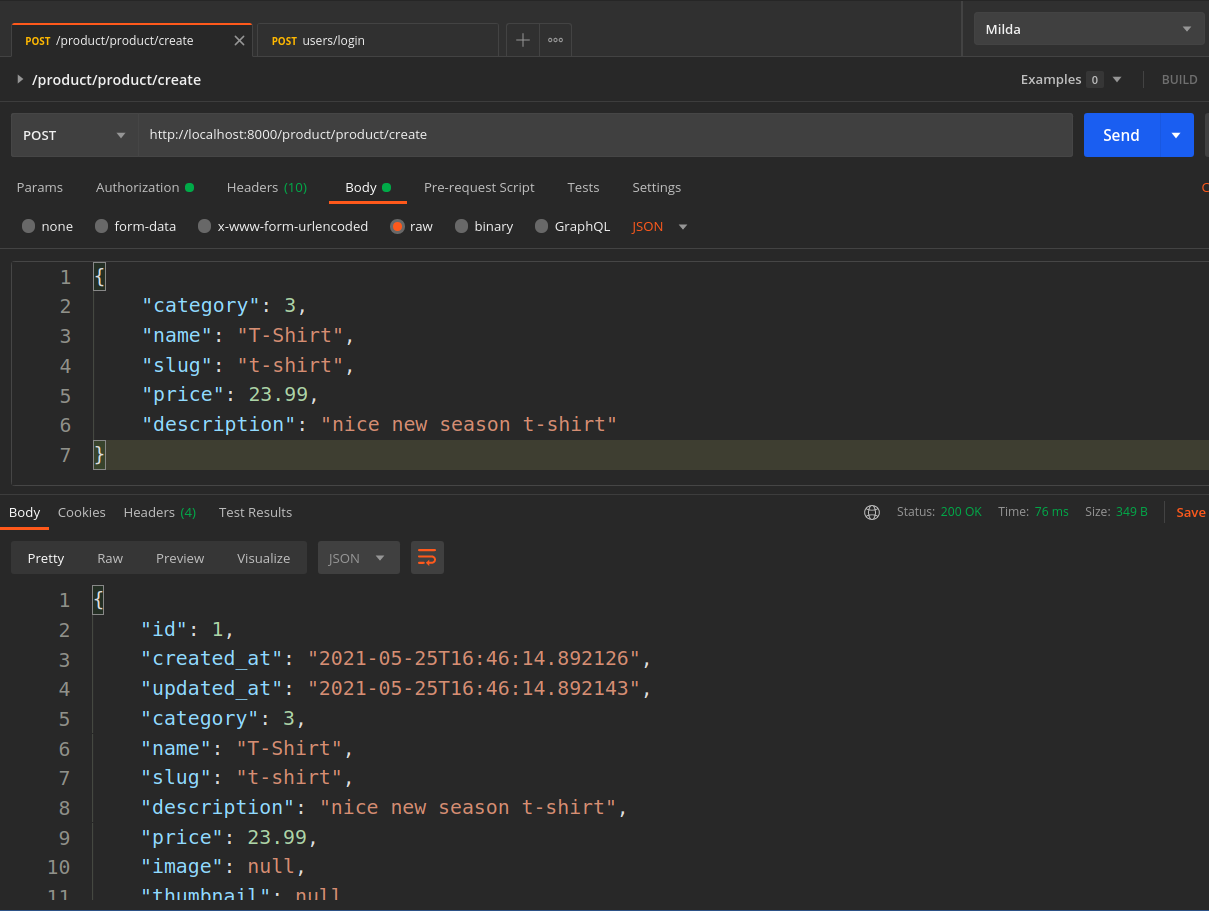
Okay we could create the Product in the category with ID 3.
Now let's handle our image upload procedure. For that purpose we need to install python-multipart package:
$ poetry add python-multipart
• Installing python-multipart (0.0.5)
We are going to save in the database only the file name and not the path, as if somehow our server changes it will brake of migrations etc.
Let's add some helpers in the product/helpers.py - the code below adopted from fastapi issue comment (opens new window):
import os
from fastapi import HTTPException, UploadFile
import aiofiles
import uuid
BASEDIR = os.path.dirname(__file__)
async def handle_file_upload(file: UploadFile) -> str:
_, ext = os.path.splitext(file.filename)
img_dir = os.path.join(BASEDIR, 'uploads/')
if not os.path.exists(img_dir):
os.makedirs(img_dir)
content = await file.read()
if file.content_type not in ['image/jpeg', 'image/png']:
raise HTTPException(status_code=406, detail="Only .jpeg or .png files allowed")
file_name = f'{uuid.uuid4().hex}{ext}'
async with aiofiles.open(os.path.join(img_dir, file_name), mode='wb') as f:
await f.write(content)
return file_name
Basically the code above, creating uploads folder inside the product app folder renames our file name with hexadecimal value and creates new file with uploaded file content.
Now let's change our product create endpoint:
@router.post(
"/product/create",
tags=["create product"],
description="Create new product",
response_model=ProductInDB,
dependencies=[Depends(check_if_user_is_admin)]
)
async def product_create(category: int = Form(...),
name: str = Form(...),
slug: str = Form(...),
price: float = Form(...),
description: str = Form(...),
image: UploadFile = File(...)
) -> ProductInDB:
product = ProductCreate(category=category,
name=name,
slug=slug,
price=price,
description=description)
product.image = await handle_file_upload(image)
# here we put id=10 manually for test purposes originally it should came from database
return ProductInDB(id=10, **product.dict())
Please keep in mind that it is impossible to send both json as our Pydantic schema and also use the UploadFile. If you curious about this discussion please read on here -> Using UploadFile and Pydantic model in one request (opens new window) and [QUESTION] Use UploadFile in Pydantic model (opens new window).
For this limitation of HTTP we need to send fields as form data.
Let's try it with Postman:
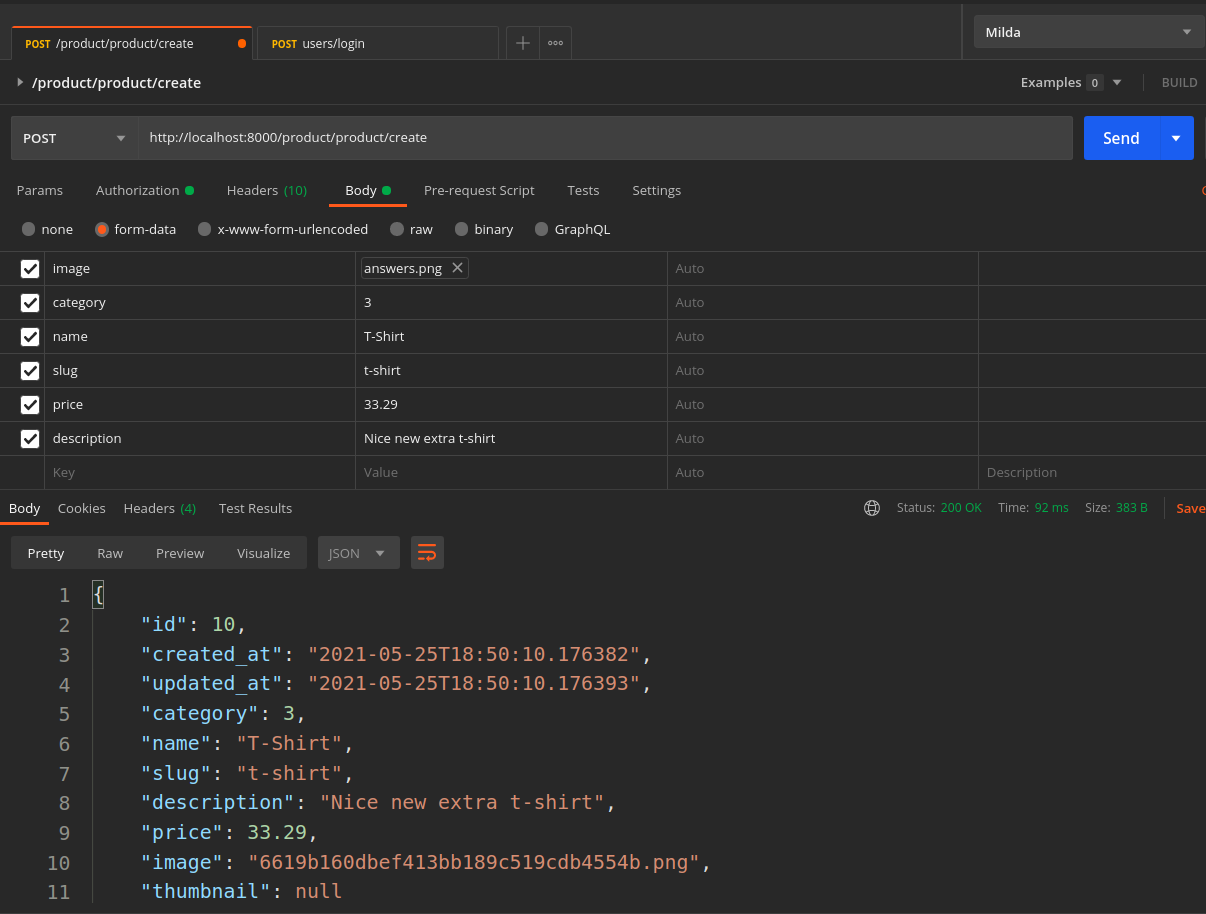
As you have already noticed the uploaded image is also created in the mention directory as well:
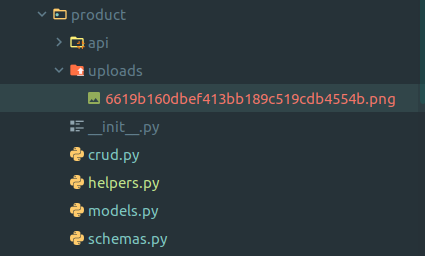
But the problem is that we need to serve this media file as well. So basically, we are going to restructure our app a bit.
First move helpers.py file to app/ folder. Then create the folder in app/statics/media.
And do following changes:
import os
from fastapi import HTTPException, UploadFile
import aiofiles
import uuid
BASEDIR = os.path.dirname(__file__)
async def handle_file_upload(file: UploadFile) -> str:
_, ext = os.path.splitext(file.filename)
img_dir = os.path.join(BASEDIR, 'statics/media/')
if not os.path.exists(img_dir):
os.makedirs(img_dir)
content = await file.read()
if file.content_type not in ['image/jpeg', 'image/png']:
raise HTTPException(status_code=406, detail="Only .jpeg or .png files allowed")
file_name = f'{uuid.uuid4().hex}{ext}'
async with aiofiles.open(os.path.join(img_dir, file_name), mode='wb') as f:
await f.write(content)
return file_name
The final structure will be like:
❯ tree backend/app -I __pycache__
backend/app
├── admin.py
├── core
│ ├── config.py
│ └── __init__.py
├── csv_to_upload
├── helpers.py
├── __init__.py
├── main.py
├── schemas.py
└── statics
└── media
├── 609e62e2feaf4f99b0338aeecaedda82.png
└── 6619b160dbef413bb189c519cdb4554b.png
4 directories, 9 files
Now it is time to serve this directory. In the app/main.py file do the following changes:
from fastapi.staticfiles import StaticFiles
...
__all__ = ['app', 'db']
BASEDIR = os.path.dirname(__file__)
...
...
app.include_router(user_router, prefix='/users')
app.include_router(product_router, prefix='/product')
app.mount("/static", StaticFiles(directory=BASEDIR + "/statics"), name="static")
Now restart the app and go to he link for your uploaded photo:
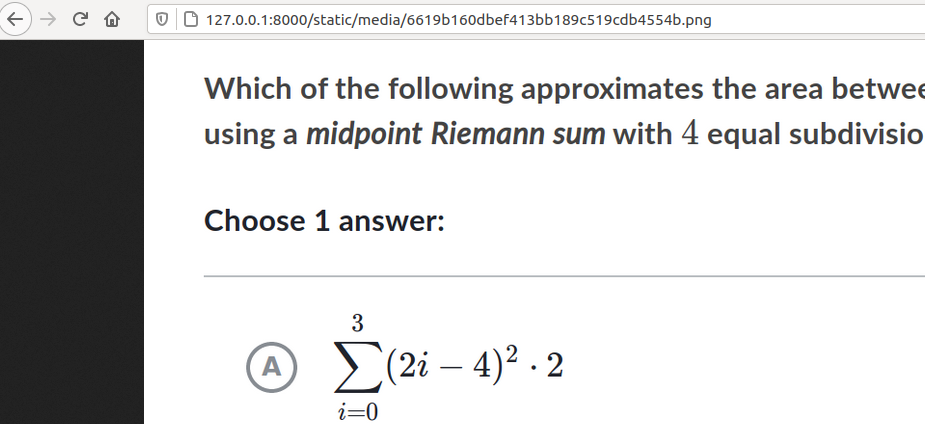
I think we are done with this episode. The next is to create thumbnails from uploaded files and serve them as well for our frontend.
The code changes for this episode -> episode-12 (opens new window)
